You woke up this morning craving an espresso. You turned on your Breville espresso machine only to find that the coffee grinder no longer worked. What should you do next?
In this article, I’ll discuss all the possible causes and solutions to why your Breville espresso machine grinder stopped working.
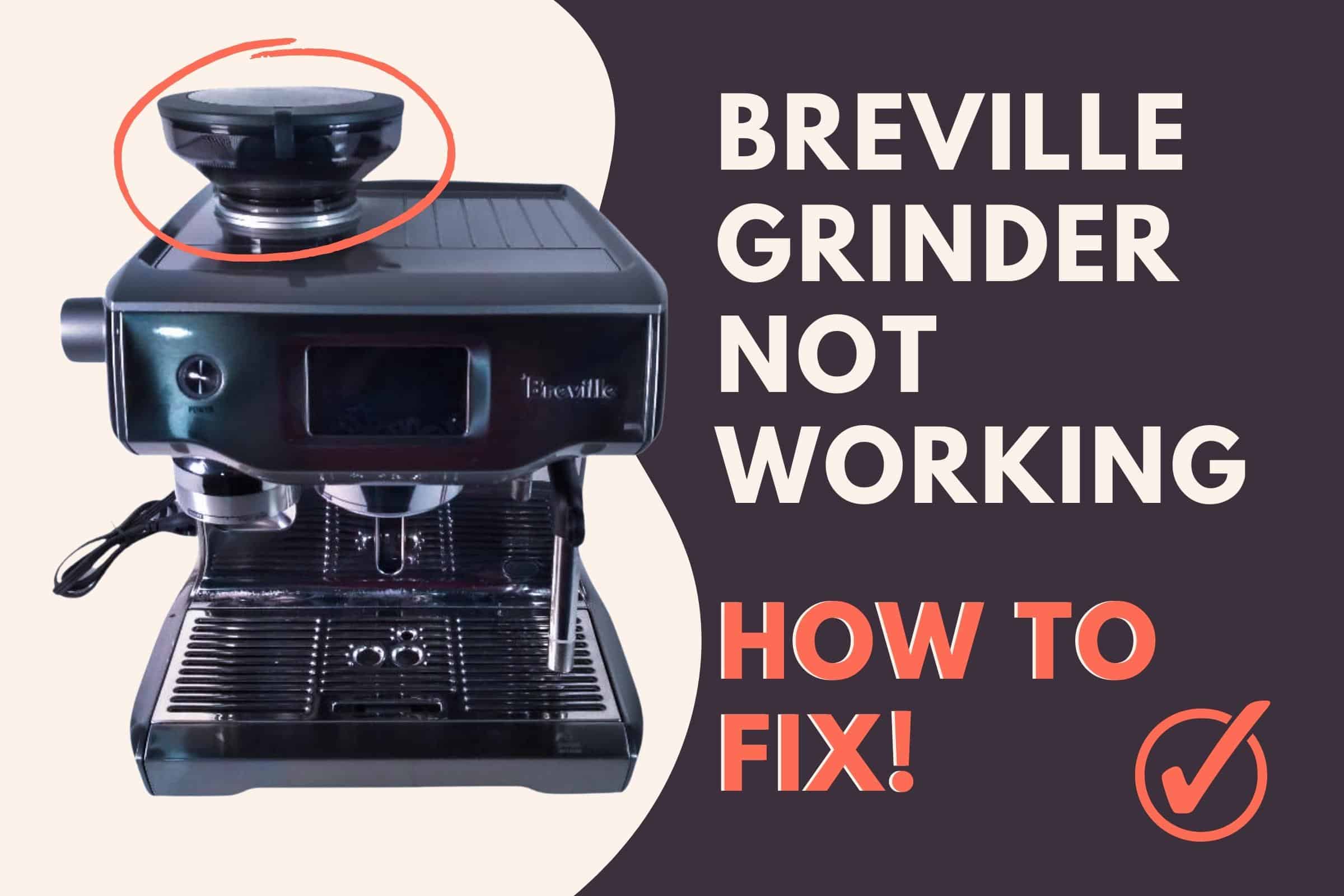
Table of Contents
- How To Fix a Breville Grinder That Is Not Working?
- The Coffee Grinder Is Still Not Working
- The Coffee Grinder Works, But The Ground Coffee Is Too Coarse Or Too Fine
- Conclusion
How To Fix a Breville Grinder That Is Not Working?
Suppose you have turned on your Breville espresso machine and you want to grind coffee. You hear the grinder rotating but no coffee comes out. Then you should clean the grinder because it is dirty or even jammed with old ground coffee.
Unplug And Remove Container
To begin, unplug the espresso machine and remove the coffee container that sits on top of the grinder. Remove the cap from the container and turn it to the left to take it off.

Vacuum Beans Out
After you take off the container, you can see the grinder inside. There are probably some coffee beans left in it. You can suck those out with a vacuum.
Then take the metal pin and turn it counterclockwise to get the top part of the grinder out. You can clean this part with a brush.

Take The Hexagon Bold Out
Underneath this part, you will see a hexagonal socket head. It’s counterintuitive, but turn this socket to the right to loosen it. Then you can get the bolt out and there are some rings on it. Make sure you remember what order they’re placed in. Then you can take out another grinding part and clean that with a brush.

When you put the part with the hexagon socket back. You don’t have to screw it on very firmly. Once the grinder starts spinning with it and you can’t screw it any tighter give it a little wack and it should be good.
Then there is a lot of ground coffee in the machine again. You can also suck this out with the vacuum.
Remove The Wheel
Then you’ll see a wheel down there. You can lift that up with a pair of pliers. You don’t have to unscrew it or anything. It just comes up when you pull it. You can also clean that part with a brush.
Remove The Cloth Ring
At the bottom is a small fabric ring. Take the fabric ring out. Now there is nothing on the bottom except more coffee grind. This too you can suck up with the vacuum.
There is a hole in the bottom where the ground coffee goes through to the portafilter. Coffee can get stuck down there. Make sure to unjam this hole with something like a toothpick.
Put Grinder Back Together
Now put the grinder back together in reverse order and it should be good to go again.

The Coffee Grinder Is Still Not Working
If your Breville’s coffee grinder still doesn’t work after you clean it, the motor or something else in the machine may be broken.
Unless you are very handy with electronics, the easiest way to solve the problem is to send the machine to Breville for repair. If you are still under warranty they will repair your espresso machine for free.
The Coffee Grinder Works, But The Ground Coffee Is Too Coarse Or Too Fine
With most Breville machines you have two grinder settings that you can change. The external grind setting and the internal burr grind setting.
You can play around with different settings to find out what the right grind settings are for you.
The perfect grind size setting can vary from one coffee bean to another. I like to use size 8 on my Breville Barista Express when starting out with a new batch.
Then see if the pressure dial comes up to around 12 o’clock. If the dial only gets to about 10 o’clock, you know you need to use a slightly finer grind.
Conclusion
It can be very annoying when the coffee grinder stops working, especially if you don’t have a spare grinder lying around somewhere.
If the problem is something you can fix yourself, then it should be solved by cleaning and unjamming the coffee grinder. However, if something has broken inside the machine, it is best to send your Breville in for repair.
Thanks for reading!
