Are you tired of dealing with error codes on your coffee maker? Whether you’re trying to start your morning off right or looking for a pick-me-up in the middle of the day, nothing is more frustrating than having your coffee maker fail to function properly.
Error codes can be difficult to understand, but in most cases, they’re actually quite simple to fix. In this article, I will cover all the Cuisinart error codes: EEO, ERL, E08, and the “not ready” message. I will explain what they mean and how to fix them.
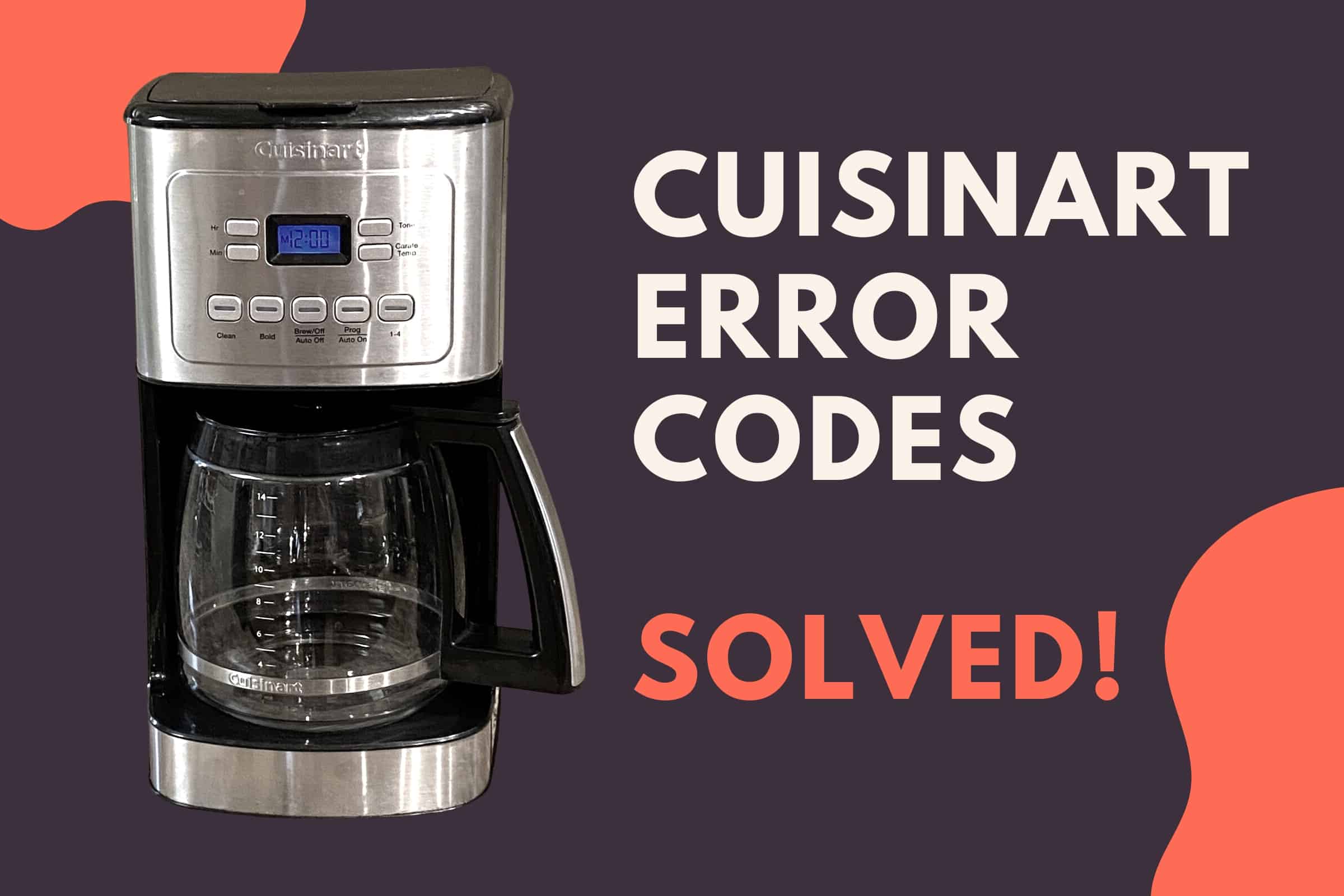
Error Code EEO
What Does The Code EEO Mean?
You may have looked up what the fault code EEO means in the manual. But all it says there is to call Cuisinart customer service.
The EEO message means that there are air bubbles stuck inside the tubing or there is a leak in one of the tubes.
How To Fix It?
Get The Air bubble Out
To try and unclog the tubes of an air bubble in a Cuisinart machine, you can try the following:
- Firmly press the water reservoir in and out repeatedly. You can also try laying the machine on its side and hitting the sides gently to try and dislodge the air bubble.
- Use a tool like a turkey baster or syringe to remove the air bubble. Fill the water tank halfway and use the turkey baster or syringe to suck up some water. Then, squirt the water into the water suction port on the water reservoir.
Note: If you decide to open the machine to try and remove the air bubble, it is important to be aware that doing so may void the warranty. Cuisinart does not recommend that users repair the machines themselves.
Reset The Cuisinart Coffee Maker
The second thing you could try is resetting the machine. You do this by pressing and holding the hot water and rinse buttons simultaneously.
Keep in mind that if resetting the machine causes the error message to disappear, it does not necessarily mean that the problem has been resolved. The message may reappear in the future if the underlying issue is not addressed.
Call Customer Service
As stated in the manual “what to do when the EEO message appears” you can call customer service. If your machine is still covered by the manufacturer’s warranty, they may be able to provide you with a new coffee maker.
If your machine is no longer under warranty, they may offer you a discounted price on a new machine or direct you to the store where you purchased it for further assistance.
Error Code ERL
What Does The Code ERL Mean?
The ERL error code appears when there is old ground coffee, coffee oils, and scales buildup in the tubes and heating component or by clogged carbon filters.
How To Fix It?
Clean And Descale Your Cuisinart Coffee Maker
To fix this problem you need to descale your Cuisinart coffee maker.
- Fill the water reservoir with a mixture of 1 cup of white vinegar and 2 parts water.
- Run the machine until the reservoir is empty.
- Then run the machine three times with clean water to flush it out.
Alternatively, put the vinegar and water in the reservoir but only run it one time and let it soak overnight for best results. Make sure to rinse it a little extra in the morning.
To prevent this problem, decalcify the machine regularly and use soft filtered water.
Clean The Water Reservoir And Replace The Charcoal Filter
Take off the water reservoir and clean the water suction port with a damp cloth to get all the limescale off if there is anything left after descaling the coffee maker.
It’s a good idea also to replace the charcoal filter if you haven’t done that in a while. Because there can also build up limescale inside the filter causing the ERL code.
Call Customer Service
If you have tried the suggested troubleshooting steps but are still unable to resolve the problem, it may be helpful to contact the Cuisinart customer support team for further assistance.
They may be able to provide additional guidance or support to help you get your coffee maker working properly again. Or if your coffee maker is still under warranty, they may even send you a new one as a replacement.
To contact customer support, you can try reaching out through Cuisinart’s website. Be sure to have your model number and any relevant information about the issue ready to provide to the customer support team. They will likely ask you to describe the problem and the steps you have taken so far to try to fix it.
Error Code E08
What Does The Code EEO Mean?
Error code 8 appears when there is something wrong with the hopper system.
How To Fix It?
Usually, when this error code appears the hopper is jammed coffee or a part of the hopper got loose and got stuck in there. To fix this, simply try to get it unstuck with something like a screw driver.
Error Message “Not Ready”
The error message “not ready” is especially common with the Cuisinart SS-700 coffee maker. To be honest, I’m not sure why the message appears, but I know how to fix it:
- Press and hold the “rinse” and “Hot Water” buttons for about 10 seconds.
- After 10 seconds, the display should turn off completely.
- Turn the coffee maker back on using the power switch on the side.
After you’ve turned it back on again the error message should be gone from the display.
Thanks for reading!
