Are you tired of dealing with annoying issues in your Mr. Coffee espresso machine? Don’t worry; I’ve got your back! In this troubleshooting guide, we will address the most common problems and provide solutions to get your Mr. Coffee espresso machine up and running in no time.
This guide is applicable to the Mr. Coffee Cafe Barista, One-Touch Coffeehouse, and the two smaller Mr. Coffee espresso machines.
So, grab a cup of coffee, sit back, and let me walk you through the steps to resolve these frustrating problems and help you get back to enjoying the perfect cup of espresso.
Common Mr. Coffee Espresso Machine Problems
Some common problems with Mr. Coffee espresso machines involve the machine not pumping water or coffee not coming out, lights flashing, the frother not working or not producing foam, issues with priming the machine, leaking water, the machine not turning on, and more.
By following the troubleshooting guide below these problems can typically be resolved.
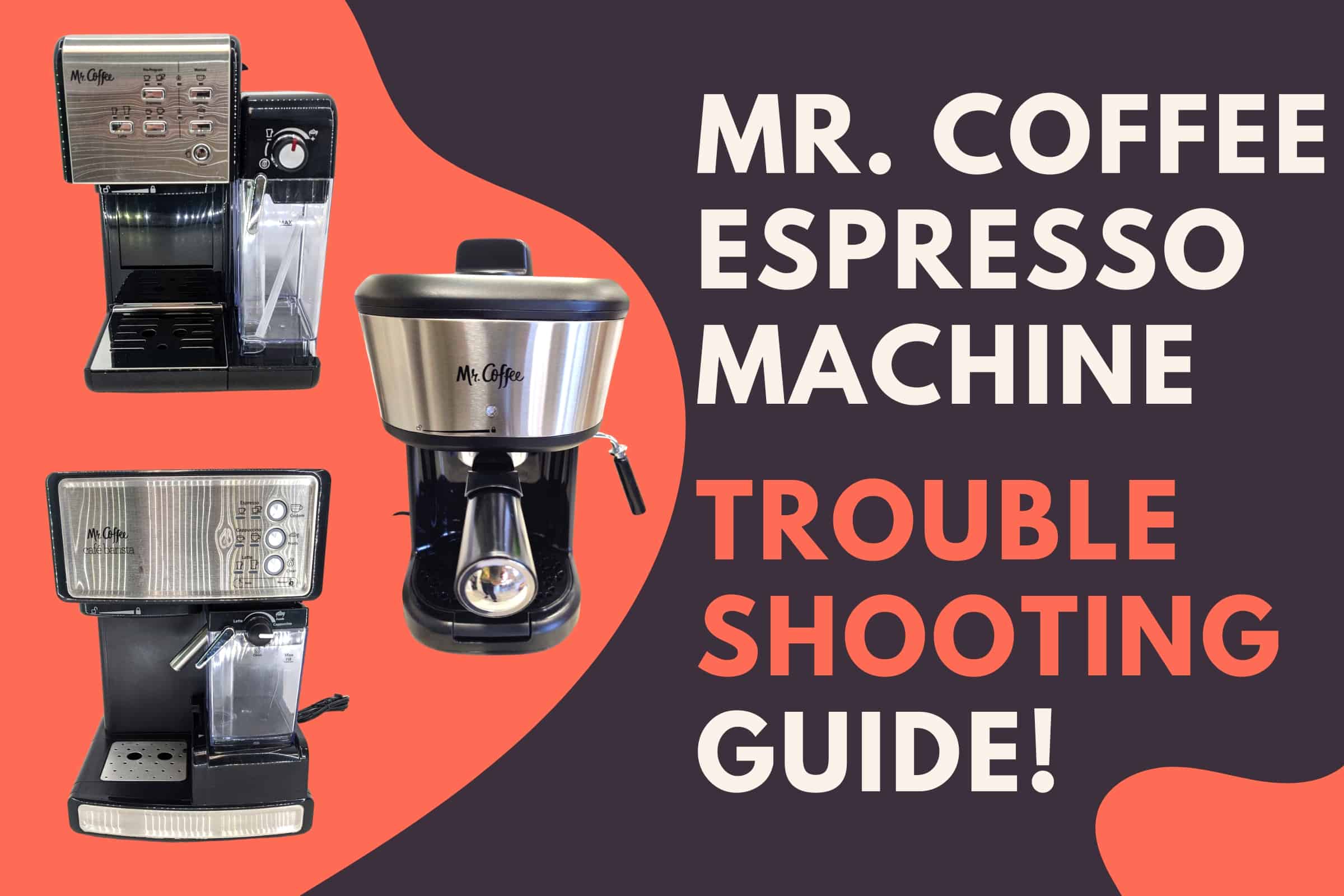
Not Pumping Water Or Coffee Not Coming Out
The machine not pumping water is a common issue with Mr. Coffee Cafe Barista. There are a few different reasons why your coffee maker is not working and simply won’t brew, but fear not!
I’m here to help you identify and resolve these frustrating problems, let’s dive into the potential causes and solutions for this issue.
Remove The Red Plug
When you’ve recently purchased a Mr. Coffee Cafe Barista, you may notice a red plug at the bottom of the water tank or in the water suction port of the coffee maker.
This plug is intentionally placed there for logistical purposes during shipping and handling to prevent potential leaks or damage to the machine.
The coffee maker can not pump water if the plug is still there. Make sure to remove the red plug before filling the water tank and using the machine for the first time.
The Tubes Inside The Coffee Maker Are Clogged
Mineral deposits may build up in the coffee maker’s tubes, restricting water flow or causing blockages. This can result in only half a cup of coffee being brewed, as the machine struggles to pass water through.
Another potential issue is an air bubble trapped in the tubes, which may occur if you pressed the brew button when the water reservoir was insufficiently filled.
To resolve these issues, follow the steps below:
- Fill the water tank halfway.
- Use a turkey baster, straw, or syringe to extract some water from the water tank.
- Position the turkey baster (or alternative) over the water suction port in the tank.
- Press the brewing button and simultaneously spray the water into the suction port with force.
Additionally, ensure that there are no obstructions in the suction port:
- Locate the small spring inside the water suction port.
- Gently wiggle the spring using the top of the turkey baster (or alternative) to dislodge any debris.
The Cafe Barista Needs To Be Descaled
Once you got all the big scales loose with the method above, it’s a good idea to run a descaling cycle to make sure all the mineral deposits are gone.
Here is how to descale your Mr. Coffee Cafe Barista or Mr. Coffee One Touch Coffeehouse Espresso machine:
- Mix a 50/50 solution of distilled white vinegar and water (3 cups each) in the water tank.
- Empty and clean the milk container.
- Place a large container under the hot water and milk nozzles.
- Set the milk frother knob to “clean” mode.
- Press and hold the “clean” button for five seconds to activate cleaning mode.
- Let the 12-minute cleaning cycle complete.
- Dispose of the vinegar solution, rinse the water tank, and refill it with fresh water.
- Perform fresh water rinses using the double-shot espresso and double latte settings.
- Rotate the milk frother knob between positions to flush out any remaining vinegar.
- Perform a final clean by pressing the “clean” button and running steam through the milk nozzle.
How to descale a Mr. Coffee Espresso machine without a milk frother:
- Prepare a descaling solution by combining equal parts of distilled white vinegar and water (3 cups each) in the machine’s water tank.
- Turn on the espresso machine and press the brew button. Continue this process until the entire descaling solution has been used up and the water tank is empty.
- Remove the water tank, clean it thoroughly, and refill it with fresh water.
- Press the brew button again and continue to run the machine until the entire water tank is empty. This will rinse out any remaining descaling solution and ensure your machine is thoroughly cleaned.
The Coffee Basket is Clogged
When you detach the portafilter from the group head of your Mr. Coffee espresso machine after brewing, and you hear a significant amount of pressure being released, it’s likely that the pressurized filter is clogged.
Upon removing the coffee basket from the portafilter, you’ll notice a small hole at the bottom, which is where the coffee flows through. This hole can become obstructed by limescale or coffee residue.
To clear the blockage, carefully insert a needle into the hole to dislodge any limescale or coffee buildup. Afterward, rinse the portafilter with water from the espresso machine to ensure it’s clean and free of debris.

Check The Water Flow
Check water flow from the group head without the portafilter after you’ve tried unclogging and descaling the machine. If water is not flowing, the water pump may be broken. If water flows normally, the issue might be related to brewing pressure or technique.
Brewing The Right Way With A Mr. Coffee Espresso Machine
If your Mr. Coffee espresso machine is not making espresso, it could be due to the technical issues mentioned earlier. Additionally, making espresso with these machines requires more skill than simply pressing a button, as you would with a regular coffee maker.
The Coffee Grind Size Is Too Fine
The Mr. Coffee Espresso Machine may not generate as much pressure as some high-end espresso machines. As a result, if the coffee grind size is too fine, the machine might struggle to push water through the coffee grounds.
You may notice only a few drops of coffee in your cup, accompanied by a slow flow and a loud sound from the machine as it brews longer.
If this issue arises, consider using a slightly coarser grind for your coffee.
However, be cautious not to use a grind that is too coarse, as this could result in a sour-tasting espresso. The key is to find the optimal grind size that allows water to flow through, but not too quickly.
Also, be aware that the age of your coffee beans can impact the required grind size. For freshly roasted coffee beans, use a coarser grind, while for older coffee beans, a finer grind may be more suitable.
Temping Too Hard
Like the grind of the coffee, tamping also affects how easily the water can flow through it. Try not to tamp too hard, but tamp hard enough that the coffee is nice and flat, but not completely compressed.

Using The Right Amount of Coffee
Ensuring the correct dose is crucial for optimal espresso extraction. Overfilling the portafilter can reduce water flow and affect the taste.
- Measure coffee grounds: Start with the recommended dose for your Mr. Coffee espresso machine (usually 18-20 grams for a double shot) and adjust based on taste preferences. Use a digital scale for consistency.
- Distribute grounds evenly: Evenly distribute coffee grounds in the portafilter before tamping to prevent channeling and ensure even extraction.
- Adjust to taste: Experiment and adjust the dose in small increments to find the perfect balance for your palate.
By focusing on the proper dose size, you can improve the quality and consistency of espresso brewed with your Mr. Coffee espresso machine.
All Lights Flashing
There are three different things that can cause Blinking lights on your Mr. Coffee Cafe Barista:
- Remove Red Plug: Take out the red plug from the water tank or suction port before using the Mr. Coffee Cafe Barista for the first time. Leaving the plug in the water tank can cause the machine to start blinking lights.
- Frother Placement: Ensure the frother is correctly positioned and secured in place to avoid blinking lights and functional issues.
- Broken Thermal Fuse: Blinking lights may indicate a broken thermal fuse. If you’re handy, here’s a video to guide you through fixing it.
Frother Not Working Or No Foam
In this section, we will address the issue of the Mr. Coffee Cafe Barista’s frother not working, which may manifest as the frother not pumping milk or not foaming.
There could be a few different reasons behind this problem, and in the following paragraphs, I will delve into the possible causes and solutions to help you get your frother back on track.
Frother Is Not In Place
The frother must be correctly positioned for it to work. To ensure that the frother is properly seated, apply gentle pressure when attaching it.
It is crucial that the frother is fully inserted and secured in place, as this will enable it to function as intended. Like said earlier, lights will start blinking if it’s not properly seated.
Double-check the alignment and positioning of the frother to guarantee a smooth and efficient frothing process.
The Frother Needs To Be Cleaned
If your Mr. Coffee Espresso machine struggles to froth milk effectively, it could be due to a blockage from dried milk residue. You can fix this by disassembling the frothing attachment, soaking all parts in warm, soapy water, and gently scrubbing with a soft-bristled brush. Rinse and air-dry the components before reassembling them.
Next, place the frother back in its position and put a container beneath the machine. Make sure the spout is aimed toward the container. Turn the frother knob to the “clean” setting, and then press and hold the “clean” button until the pump activates. The pump will automatically stop once the cleaning cycle is complete.
Regular cleaning will prevent residue build-up and ensure consistently frothy milk for your beverages.
Here is a video, showing how to clean and unclog the frother:
Issues With Priming
The priming process is essential for readying your Mr. Coffee Cafe Barista espresso machine to brew your preferred cafe beverages. If the machine isn’t primed, it may not function as designed, which could result in subpar coffee quality or even damage to the machine.
One of the primary reasons for the coffee maker not priming is an incorrectly followed procedure.
To make sure your Mr. Coffee Cafe Barista espresso machine is primed appropriately, adhere to the following steps:
- Ensure the device is turned off and disconnected from the power source before starting the priming process.
- Detach the red plug located at the base of the water reservoir. This red plug can be found either on the bottom of the water reservoir or on the unit itself where the water reservoir sits.
- Fill the water reservoir to the maximum capacity line and reposition it on the unit.
- Fill the milk reservoir to the maximum capacity line and reposition it on the unit. Make sure that the milk reservoir is firmly inserted until all three lights on the control panel light up and pulse.
- Connect the Porta filter to the unit, ensuring that the handle and the lock icon are aligned.
- Position a large cup under the Porta filter and direct the frothed milk dispensing tube towards the center of the cup.
- Once all three lights on the control panel cease pulsing and remain lit, press and hold the espresso button until the pump starts, then let go. The unit will stop automatically when it’s finished. If you don’t observe the water flow through the Portafilter at this moment, repeat this step until you do.
- After the water has flowed through the Portafilter, empty the cup and place it back onto the unit.
- Make sure the frothed milk dispensing tube is still directed towards the center of your cup. Press and hold the cappuccino button until the pump begins. The unit will stop automatically when it’s finished.
By completing these steps, your Mr. Coffee Cafe Barista espresso machine should now be correctly primed and ready for use.
Leaking Water
A leaking Mr. Coffee espresso machine can be an annoying and frustrating issue. However, it is not uncommon and can be resolved with proper troubleshooting.
Here are some possible causes and solutions to fix a leaking Mr. Coffee Cafe Barista machine:
- Loose water reservoir: Ensure the reservoir is firmly seated and locked. Check for cracks or damage and replace them if necessary.
- Overfilled water reservoir: Avoid overfilling. Remove excess water and maintain recommended water levels.
- Worn/damaged gaskets and seals: Inspect gaskets and seals around the water tank and portafilter. Replace if worn or damaged.
- Damaged internal components: Unplug and disassemble the machine. Inspect hoses, tubes, and fittings. Replace damaged parts.
- Incorrectly seated/damaged portafilter: Seat and lock portafilter correctly. Check for damage and replace if necessary.
- Overflowing drip tray: Empty and clean the drip tray regularly to avoid overflow and leaks. Adjust brewing quantities if needed.
Not Turning On
If your Mr. Coffee Cafe Barista machine is not turning on, there could be a few possible reasons. Here are some troubleshooting steps to help you identify and potentially resolve the issue:
- Check the power source:
- Make sure the machine is properly plugged into a working electrical outlet.
- Test the outlet with another appliance to confirm it’s working correctly.
- Check for any blown fuses or tripped circuit breakers in your home.
- Examine the power cord:
- Inspect the power cord for any signs of damage, such as fraying, cuts, or kinks.
- If you find any damage, do not use the machine and consider contacting Mr. Coffee customer service for a replacement cord or further assistance.
- Ensure all components are correctly assembled:
- Make sure the drip tray, portafilter, and other removable parts are correctly assembled and secured in place.
- Perform a reset:
- Unplug the machine, wait for about 30 seconds, and then plug it back in. This can help reset the internal components and potentially resolve any minor issues.
- Contact Mr. Coffee customer support:
- If none of the above steps resolve the issue, reach out to Mr. Coffee’s customer support for assistance. They can help diagnose the problem and guide you through potential solutions or repairs.
Conclusion
I hope that this troubleshooting guide has provided you with valuable insights and solutions to help you resolve the common issues you may encounter with your Mr. Coffee Cafe Barista, One-Touch Coffeehouse, or the smaller Mr. Coffee espresso machines.
By understanding the potential causes of these problems and following the recommended steps, you can confidently tackle any issue and ensure that your espresso machine is operating at its best.
Remember, regular maintenance and cleaning are crucial for the longevity and performance of your machine. With proper care and a bit of troubleshooting know-how, you can enjoy delicious and perfectly brewed coffee beverages in the comfort of your home for years to come.
Thanks for reading!
